INSTRUMENTS & EFFECTS
FL FLowstone (formerly FL SynthMaker) 
FL FLowstone / FL SynthMaker must be installed separately AND is only available in 32 Bit Windows format - download it here. FLowstone is a programming application that is used to create virtual instruments effects and computer control of external hadrware without the need to write basic code. The instruments and effects you create in SynthMaker can be used in FL Studio as 'native' plugins and shared with other FLowstone users. Check the Image-Line FLowstone forum here
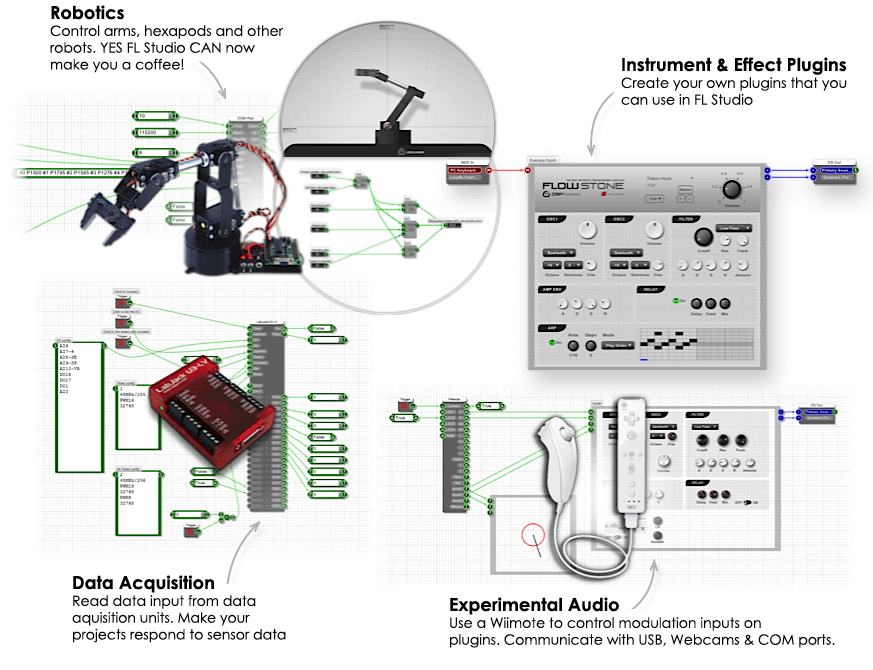
Using FL FLowstone
FL FLowstone (FLowstone) includes the Ruby high level programming language. This allows you to create Synths Effects and control external hardware - USB devices I/O cards webcams and audio hardware. FL FLowstone is a self-contained plugin construction tool that is beyond the scope of this manual. The links below in the 'Detailed Help?' section can be used to download the .pdf manuals direct from the SynthMaker Website. FL Flowstone differs from the commercial version in that you can't compile VSTs of your FL Flowstone creations. FL Flowstone is treated by FL Studio as a plugin instrument/effect and will save/open along with your projects. While FL Flowstone project files can be shared with other FL Studio or SynthMaker users if you want to compile VST instruments you will need to purchase the commercial version.
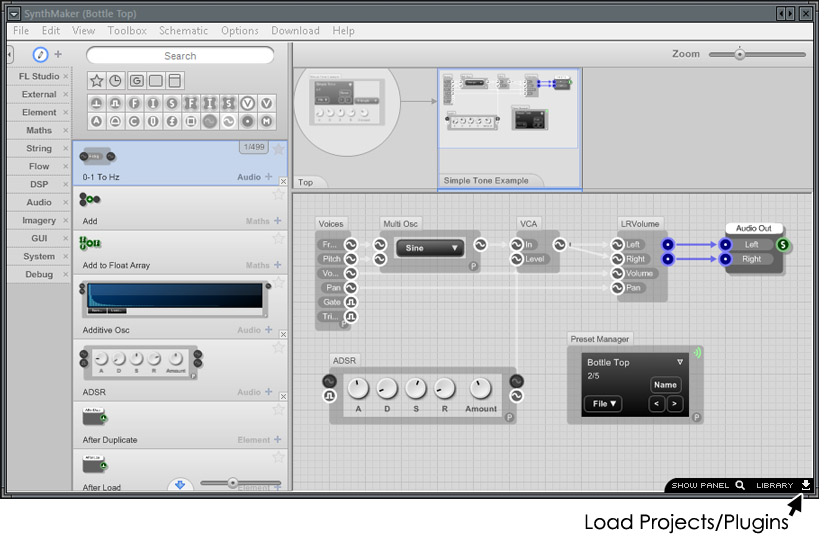
- To load FL FLowstone (FL SynthMaker) - Instrument - Use the main Menu > Channels > Add one > SynthMaker. Effect - Select from the Effect pop-up
menu > SynthMaker.
- Channel vs Effect - When you add a FL FLowstone channel in the Channel Rack you will get the Instrument version when you add SynthMaker into an FX channel in the Mixer you'll get the Effect version. FL FLowstone loads up with a default schematic. The Generator has a basic single oscillator synth and the Effect has a simple echo delay. These are provided to help you see how a schematic is constructed.
- From the Browser - The original FL FLowstone instrument and effects have a '.osm' extension and FL FLowstone an '.fsm' extension you can load both. Simply drag a .osm or .fsm file from the Browser to a channel/effects slot to open an instrument/effect.
- Show panel - Clicking the 'Show panel' switch will hide the workspace and show only the plugin interface this is the usual mode for using a FL FLowstone plugin. Click it again to return to the workspace view.
- Library - Click here to open the Content Library to access more FL FLowstone instruments and effects on the Image-Line servers.
- Modules - Download the latest module packs from DSP Robotics. If you have used Synthmaker in the past and FlowStone is missing a module then it's likely in one of these packs.
Video Tutorials
There are several video tutorials available:
Detailed Help?
FL FLowstone (FLowstone) is a complex program and has its own help. We have provided a range of links below to get you started. NOTE: FL Studio 11 marked the transition from Synthmaker to FLowstone (the program in FL Studio is FLowstone) and this is why there are two sources of doccumentation below.
The guides are in PDF format. Download the latest version of Adobe Reader Here.
Plugin Credits DSP Robotics.