INSTRUMENTS / GENERATORS
Sakura 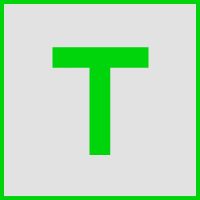
TRIAL ONLY: Sakura is provided as a demo version in FL Studio and needs to be purchased separately so you can save projects containing Sakura channels.
Like the transient beauty of Sakura (Japanese Cherry Blossom), the sound of stringed instruments blossoms and fades. Sakura, the string physical modeling instrument, expresses the delicacy and beauty of stringed sounds.

Click on the image above or the link below to jump to the help for that section.
Overview
Just as the traditionally cultivated and prized Sakura has 5 petals, Sakura the modeling instrument implements the hanami-go method:
Sakura Hanami-Go Method
Virtual modeling in Sakura follows a 5 stage hanami-method:
- Touch - An impulse, the mechanical contact with the string, is generated then shaped to simulate plucks, picks, scrapes, hammers, taps or humble fingers.
- Vibration - Sakura's dual string model then gives the operator control over a wide range of parameters including damping, tension, positioning and string properties.
- String interaction - A single string or dual strings are mixed, panned and enveloped to simulate interactions (where desired).
- Resonance - The string's vibration then excites an 8-resonator 'body simulator' to model the size, material and shape of the instrument.
- Acoustics - Virtual acoustic space is then simulated with chorus, delay and reverberation effects.
Definitions:
- Sa.ku.ra - Cherry blossom.
- Ha.na.mi - The Japanese tradition of enjoying Sakura.
- Go - Five.
Master Controls
- The Cherry Blossom - Click on the Blossom to display Credits, Version and Registration details.
- Preset - Load presets by clicking on the center of the name display. Left and right arrows step through presets.
- Options:
- Save Program - Save the current program (sound) as a single file.
- Load Program - Load a single program (sound).
- Reset Program - Reset Sakura program to the default state.
- Transpose - Transpose the main pitch +/- 3 octaves.
- Tune - Transpose the tuning +/- 50 cents.
- Volume - Main output volume.
- Level - The red portion of the meter shows the 'over 0 dB' range when Sakura is in a calibrated output environment.
Modeling
Touch
These controls allow you to simulate plucked, struck, picked and bowed sounds depending on the settings. The Exciter stage determines the initial mode of contact. This 'impulse' is further refined with the 'Hi Cut' (filtering controls).
- Exciter: Controls the string excitation that is the simulated method of actuating the string's vibration.
- Click/Noise - This slider controls the balance between a single click (top, associated with plucking and picking) and noise (bottom, associated with bowed or scraped sounds). When creating a 'bowed' string, the slider should be moved towards the 'Noise' end of the scale. When making a plucked or picked sound, it should be moved towards the 'Click' end. The filter section that follows the Exciter is also very important for determining the audio qualities of the string's excitation.
- Noise rate - Controls the intensity and high-frequency content of the noise waveform. To hear the noise in isolation turn the String 'Decay' controls to minimum.
- Hi Cut
The Hi Cut controls impose both filtering and enveloping on the Exciter waveform. They are important for shaping the overall 'touch' to the string. For example, simulating pick vs finger plucking, bowed vs scraped interactions.
- Cutoff - Cutoff frequency for the 'High Pass' filter. When simulating picked sounds (fingernails or plectrums) more height frequencies should be allowed to pass. When a finger pad 'pluck' is simulated then less high frequencies are generally used.
- Reso - Resonance is a boost in the volume of frequencies close to the filter cutoff.
- Overdrive - A form of distortion, pleasing to some and useful for certain string sounds.
- A - Attack speed. Slower attacks are useful for bowed sounds. Fast attacks are required for plucked sounds.
- D - Decay rate. Rate at which the excitatory waveform decays.
- S - Sustain level. The volume level at which the excitatory waveform is held when a key is held. For example, a bowed sound may require a slightly lower 'sustain' level than the initial bowing attack level.
- Low Cut
The Exciter waveform can also be filtered of low frequencies.
- Cutoff - Low frequency cutoff.
- Reso - Resonance is a boost in the volume of frequencies close to the filter cutoff.
Vibration
String 1 & 2
The string section is divided into three main parts. The left side (black bar) controls the fixed Pickup 1 and string interactions, the middle section string damping controls, and the right side Pickup 2 and interactions.
- Decay - String decay time.
- -/+ - string reflection phase. When a string is plucked a number of waves propagate up and down the length of the the string reflecting of the fixed end-points. These controls determine the phase of reflected waves. Tonal changes occur since the phase of the reflected waves determines whether there will be constructive or destructive interference with other waves in the string as they meet.
- S2 Ratio - Frequency ratio of String 1 to String 2. Click on the window to show options.
- Amount - Damping amount
- Sharpness - Rate of decay.
- Offset - Damping offset for the far string node.
String interaction
- Mix - Controls the mixture of String 1 and 2. Center to hear both strings. Turn the knob left to hear String 1 or right to hear String 2.
- Stereo Spread (String 1 / String 2 slider) - When the slider is in the middle String 1 and 2 are panned to center. Move the slider upwards to pan String 1 to the right and String 2 to the left. Down pans String 1 to the left and String 2 to the right.
- Saturation - A type of analog distortion pleasing to some.
Envelope
Standard ADSR envelope to control the overall String 1 & 2 output.
- A - Attack speed.
- D - Decay rate.
- S - Sustain level. The volume level at which the volume is held when a key is held.
- R - Release time.
Resonator
In stringed instruments a large part of both the tonal quality and volume of the sound comes from the string vibrating (resonating) the body of the instrument and any air spaces within it. Resonance is the process where an object vibrates in sympathy with a vibration source (in this case strings). Sakura has an 8 stage 'resonator', that is the ability to set up 8 specific frequencies at which the simulated body will resonate.
- FB - Feedback. This knob controls how much resonance the control will contribute. Greater levels of feedback produce louder and longer lasting resonances.
- Frequency slider - Tunes the resonant frequency of the specific resonance.
Modulation
The grey band under the modeling section allows you to set up various modulation relationships. These are particularly important for adding variation and expressiveness to sounds.
Free Envelope
A standard ADSR envelope to serve as a modulation source in the Modulation matrix.
- A - Attack speed.
- D - Decay rate.
- S - Sustain level. The volume level at which the volume is held when a key is held.
- R - Release time.
LFO
A standard Low Frequency Oscillator to serve as a modulation source in the Modulation matrix.
- Rate - LFO speed.
Modulation Matrix
An 8 stage modulation matrix allows you to assign modulation sources to vary the values of the nominated targets. The upper field selects the modulation source while the lower field selects the modulation target.
- Modulation Source (upper field) - Left-click to select:
- '---' - Off.
- envelope - Free envelope, set on the far left of the modulation matrix section.
- lfo - Low Frequency Oscillator, set on the left of the modulation matrix section.
- mod whl - Modulation wheel. Standard MIDI input parameter (an external controller with a Mod Wheel is required to use this source).
- ptch whl - Pitch wheel. Standard MIDI input parameter (an external controller with a Pitch Wheel is required to use this source).
- aftch - Aftertouch. Keyboard key-pressure modulation.
- velocity - Key velocity.
- key num - Controller keyboard key number.
- release - Key release velocity.
- Amount (knob) - Scales the modulation amount.
- Phase (switch) - Changes the modulation phase (direction).
- Modulation Destination (lower field) - Left-click to select:
- lfo ampl - LFO amplitude.
- level - Volume level.
- pan - Stereo panning.
- pitch - Pitch.
- lo-cut ctf - Low cut cutoff frequency.
- hi-cut ctf - High cut cutoff frequency.
- hi-cut atk - High cut attack speed.
- hi-cut dec - High cut decay speed.
- str1 decay - String 1 decay.
- str2 decay - String 2 decay.
- str1&2 dec - String 1 & 2 decay.
- str1 damp - String 1 damping.
- str2 damp - String 2 damping.
- str1&2 dmp - String 1 & 2 simultaneous damping.
- noise rate - Noise rate.
Acoustics & Effects
The effects are important to add 'polish' to your sounds. Sakura offers Delay, Chorus and Reverb, To activate the effect, click on the 'ON' button in the lower right corner of each effect section (it will light up).
- Delay - Creates echoes or 'reverb' effects when the time settings are short.
- Time - Spacing between echoes.
- Sync - Sync echoes to beats. '---' is off, so the 'Time' control works in ms.
- Feedback - Adjusts the level of the echo feedback. Greater levels produce more echoes.
- Chorus - The Chorus effect results from the interaction of several copies of the original sound that are detuned by a very small and continuously variable amount. It is called 'Chorus' because it can make a
single voice sound like that of a chorus of singers (all slightly out of tune relative to each other) to create a thick and lush texture. The Chorus in Sakura does not have a delay time control. Rather delay time is
modulated with the main LFO, so it varies from zero to "depth" in range. With rate at which the pitch variations occur is controlled by "rate" knob.
- Depth - Depth of the chorus detuning.
- Speed - The speed at which the chorus voices change pitch (in Hz).
- Mix - The amount of wet (effect) added to the dry sound (i.e. Full-Left is 100% Dry + 0% Wet, Full-Right is 100% Dry + 100% Wet).
- Reverb - Reverb, short for reverberation, simulates acoustic spaces. If you clap your hands in a bathroom and in a concert hall, the two sounds will be quite different. In enclosed spaces reflections overlap one
another to create a 'reverberant' sound. Sakura's reverb parameters allow you to simulate different types of acoustic spaces. If you want to give your patches a realistic (live) feel, then use of reverb
is critical.
- Decay - The time it takes the reverberation to fade away. Higher values make the room sound like it has hard shiny surfaces. Lower values more muted and padded.
- Color - Changes the cut-off frequency of a low-pass filter. Use this to remove high frequencies from the reverb, or to make the room sound duller.
- Mix - Mix between the wet (reverberant) and dry signal.
Sakura Online
Hear demo tracks, check for updates or purchase Sakura online at www.image-line.com
Plugin Credits:
Sakura was created by Maxx Claster exclusively for -
Copyright 2009-2021.